Here is my experience with 2 different Loconet detectors.
The first one is the 63320 from Uhlenbrock, which is a “classic”. The second occupancy detector is from a rather unknown Hungarian manufacturer, Train Modules. They are distributed by Conrad in Germany, and I had already tested their accessory decoder.
I may try Digitrax products one day, but they are not distributed through the channels I know, here on the old continent.
The basics
I switched from S88 to Loconet for train detection a while ago. Although I still use my old S88 detectors thanks to the Uhlenbrock S88 to Loconet adapter (reviewed here), I now prefer to buy native Loconet detectors.
Both modules have 2 Loconet in/out ports. Both detect the power consumption of locomotives or cars with lighting. The comparison stops here.
Here are the main differences, some of which will be discussed later:
| Uhlenbrock 63320 | Train Modules 56321 | |
|---|---|---|
| Bus | Loconet (2 in/outputs) | Loconet (2 in/outputs) |
| Detection type | Power consumption | Power consumption |
| Track sections | 8 | 4 |
| Programming method | Push button & LNCVs | Push button |
| Free addressing of each track section | Yes | Yes |
| Advanced functions | Yes (control of other devices such as switches) | No |
| Advanced settings | Yes (e.g. setting detection sensibility and delays) | No |
| Size (footprint) | 10 x 5.5 cm | 6 x 5 cm |
| List price | € 69.90 | € 49.90 |
| Price per track section | € 8.75 | € 12.50 |
Connection & programming
Very straightforward in both cases. Connect the Loconet cable to your Loconet network. Connect the left side pin to the common DCC track power. Then attach your 4 or 8 track sections to the remaining pins.
Both modules have holes so they can be screwed under your layout directly. It is to be noted than the Train Modules is twice as small as the Uhlenbrock one. On the other hand, it only controls half the number of track sections…
Train Modules, simple and efficient
The Train Modules detector is delivered with a 4 page manual (in German and English, when purchased in Germany). Programming is simple and efficient:
- Push the button on the module (1 Led blinks).
- Send a switch command from your Loconet command station (say left, or right) with the address you’d like to give to your section.
- Next led blinks, repeat above until all 4 sections have been set (all leds stop blinking).
Uhlenbrock, simple or advanced
As always, Uhlenbrock decided to complicate things. This is however justified here, since the module has many more functions than the Train modules one.
You can program it two ways:
- With the button: press button, send a switch command with the address of the first section you’d like. The next 7 sections automatically get the following addresses.
- With LNCVs, through the Uhlenbrock Intellibox (or in my case, the Rocrail software).
It gets more complicated with LNCVs if you want to use the advanced functionality of the module.
First, you may want to set the module address to something else than 1 (LNCV #0). This helps programming this decoder independently from others.
Then, you can set a number of things:
- The delay before which a “busy” message will be sent
- The delay before which a “free” message will be sent
- The address and position of 2 accessories, for each of the track sections, and for each situation (now free, now busy)
Options 1 and 2 are great to avoid “polluting” your Loconet with busy/free messages. A train with poor power contacts may indeed be reported as absent for a few milliseconds. These settings can even be set for each track section individually, which is rather powerful.
The third point is part of the “decentralized” automation promoted by Uhlenbrock. I had already mentioned this in my post about their MARCo detector). Since their Intellibox is rather “dumb”, they invite the users to automate their layout at the local level, in each little brick such as this detector. This detector can indeed control switches, or signals, based on the status of the controlled track sections. Up to 2 accessories can be controlled, per section.
This is rather powerful. However, my humble opinion still stands: this is the wrong way to go. If you want to automate your layout in a powerful manner, and in a way that can be changed easily, you need a centralized brain. This brain can be a more intelligent command station (e.g. the ESU ECOS II than can handle shuttles), or a computer software.
Tests
I did those tests using the free Loconet Checker software, and Rocrail.
Plug ‘n play for Train Modules
The Train Modules test was easy: it worked immediately. There seems to be some kind of – limited – anti-flicker control. I have the impression the on/off messages sent over the Loconet are slightly delayed in the case of poor track condition. I can’t be 100% sure though, this would require more tests.
In any case, the module works as expected, great.
Plug ‘n pray for Uhlenbrock
Uhlenbrock managed to ruin the fun once again. I started testing, and no matter what I did, no occupancy message was sent over the Loconet.
So I used another functionality of this module, the “report address”. By calling this address, for example as if it were a switch, the module is forced to send the status of all track sections over the Loconet. I did this, and surprise: the reported status were actually correct (1 track was occupied, the other 7 free).
The screenshot below is the result of calling the report address (1017 – 1 = 1016), which correctly shows than section 431 is occupied.
Thanks to two posts in German (here and here), I found a possible solution. It seems polarity of the DCC track power is important for this module. So I did change the polarity on my ECOS II, and did as instructed: programmed the module once again.
It still doesn’t work. My module seems to know if the tracks are occupied or not, but keeps the information for itself unless interrogated by force with the “report address”.
Unfinished conclusion
So, I am quite surprised with the result of this small experience.
I am 100% satisfied with the Train Module device. It’s simple, it’s small, it works. It’s kind of a pity that the price is rather high for only 4 track sections.
Despite the list price of €49.90, Conrad Germany is currently discounting them for €35 “while stocks last”. Is this an end of life product? Is conrad stopping the distribution of Train Modules products? I don’t know.
As for Uhlenbrock, the module still doesn’t work. I have called for help on some forums (and will update this post if anything changes). My assumption is the module needs the ground of the Loconet network and the DCC track to be paired together. This is the case for people using an Intellibox (Loconet and DCC track are grounded internally). This is not the case for me and my standalone Loconet.
I may end up discarding this module and using something else. I may found the solution and then think “why didn’t I try that earlier?”. In the meantime, I can’t get this module to work, at all.
Last thought of the day: I really should look away form Uhlenbrock. Some of their products are great, but all of them are designed with users of their Intellibox command stations in mind… They also have a website that looks like it was designed 8 years ago, that they didn’t even bother to translate.
Here I’ve said it: they’ve put me in a bad mood 😉
Update from 02-jul-2013:
Despite the efficient troubleshooting help on the German forum 1zu160, I couldn’t get the Uhlenbrock module to work. That doesn’t mean it’s a bad product. Probably, it requires a common ground between Loconet and DCC track power, which is not the case in my DIY Loconet installation. I have ordered 2 extra Train Modules devices to replace the 63320.
External links
- Train Modules detector page http://www.trainmodules.hu/module_67.html
- Uhlenbrock detector page (in German only): https://www.uhlenbrock.de/INTERN/PRODUKTE/schalten/IE6E3E3E-001.htm
I always try to be fair and square when giving grades, see the details about the evaluation criteria here !
Reminder: I am a hobbyist and these articles only represent my personal views. I am not receiving any compensation, in any form, from the brands or stores mentioned here. The product names, marketing names, and brands mentioned here are the property of their respective owners.






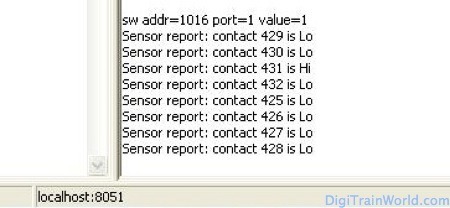



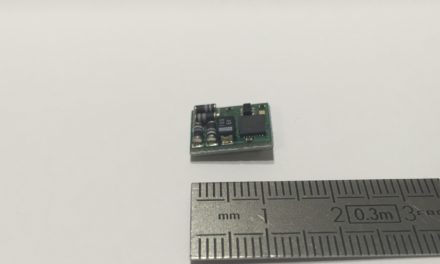


I fully agree with you: local level is not ideal for automation. BUT! I don’t want to make fully automated operation (yet), i only want to control a railroad crossing, and yes, if I have a DCC system I want to do it digitally! For this purpose Uhlenbrock is ideal. (Looser question: probably that particular item is wrong?) I planned to use Uhl 63320 with Z21. Will see…
Otherwise about “rather unknown Hungarian manufacturer”: there is another Hungarian DCC manufacturer called Digitools. Sorry to say but their homepage is available in Hungarian text only, but for example their switchdecoder has a best price/value ratio in the whole market…