I like putting the horse before the cart. My layout is far from being 100% functional, let alone done. However, I like to play with my PC Control software.
I was wondering how I would present my layout switchboard on my computer.
Many questions
Designing a switchboard is kind of fun, it reminds me of the old days of playing train simulators. Did you know by the way, that the classic Transport Tycoon Deluxe now lives on as an open source project?
Anyway, although there are no rules (unless you want to recreate actual train companies switchboards), it’s not that easy. The layout switchboard need to be easy to understand in a few seconds, say for someone who doesn’t know your layout.
But that’s not all, there are many questions:
- Should I use colors?
- Should all track sections be the same size, or represent the actual lengths on the layout?
- Should the blocks be all horizontal (for easier viewing), or do I allow vertical blocks?
- Should I really represent 100% of my tracks, or can I allow “jumps” (shortcuts between sections not visually connected by tracks).
I am using Train Controller Gold v8.0 from Freiwald Software, but those questions are valid for most PC control options.
A never ending story
I wasn’t satisfied with my current switchboard, it looked like this (click to enlarge):
My first issue was with the vertical blocks (not really user friendly I find). The other one was with the “mountain” section of my 4th module (described here and here). I really didn’t like the zig-zags; although they did represent my tracks “as is”, it didn’t seem easy to use on the long run.
So I changed those two items. Specifically for my “mountain” section, I separated the track plan and moved it to the top of my layout switchboard, as a separate visual representation. That looks much better now I find:
This design will surely change in the future. But for now, I have had my fun. Now off to run trains a bit…
If you also use a PC to control your layout, don’t hesitate to point to pictures of your own switchboards. Inspiration often comes by sharing!

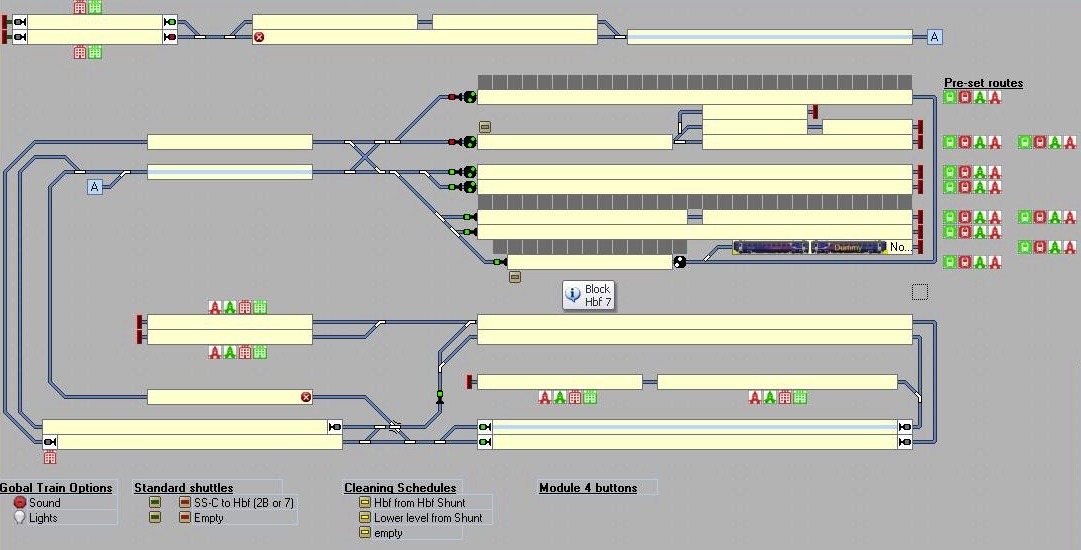
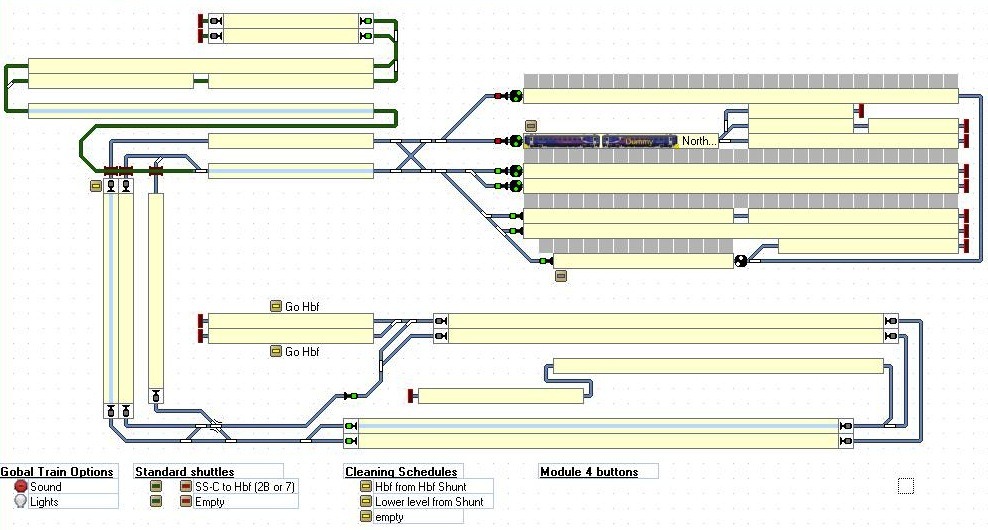
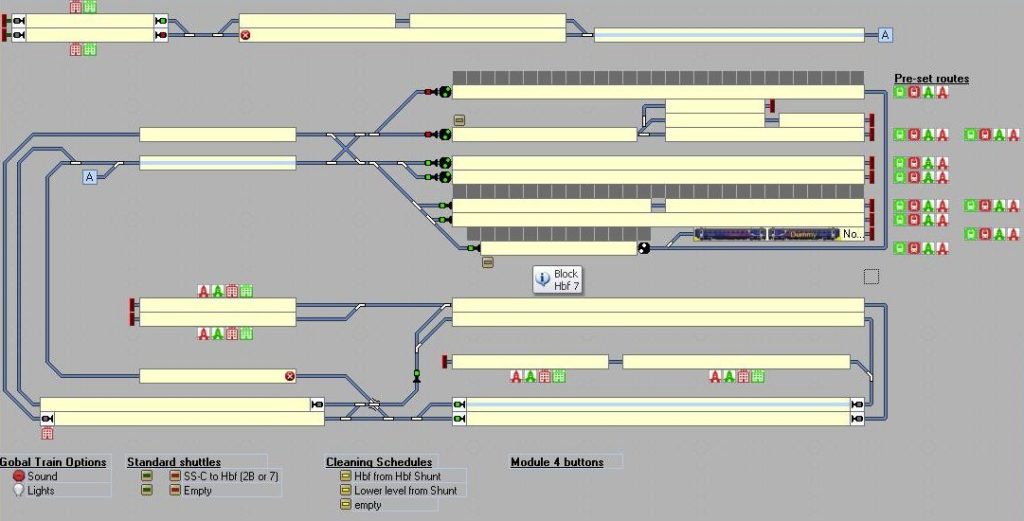


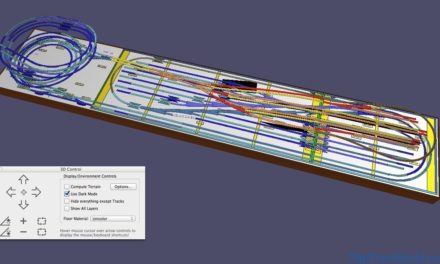
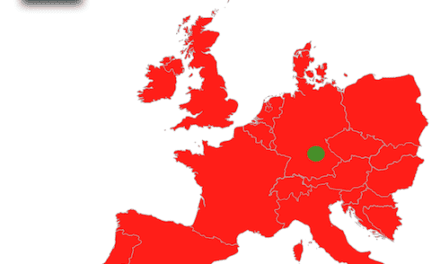


mmm, TrainController 8! That will be my first option to use a software for my future layout (RintiLand). I have read a bit about it and sounds to be a good software!
I will ask you a lot of things about TC, I have printed de 8 Gold version manual, and there are such a lot to learn! 😉
Kind Regards.
It’s among the 2 or 3 best software, the rest is a matter of personal taste.
One tip I can already give you: don’t choose the bronze version, it’s too limited. The silver edition can do most things…but limitations have been intelligently placed for you to switch to the gold edition 😉
Given your great layout project, if you do choose TrainController, I would advise saving a bit and investing in the gold solution. It’s amazing what you can do with it….but true, it’s a lot of money.
Interesting topic. When I designed my first control board (or “TCO”) it was based on my belief (at the time) that ‘real’ toggle switches are better than computer screen based versions. Now I am not so sure – especially as I am interested in more automated running than I used to be (something my layout was not designed to do either!).
Anyway, I designed my control board using Microsoft Visio (although I think any design program could do it as well) and had a local print shop output the design onto some plastic for the board itself. My design is defintely more of the ‘abstract’ type!
Funny you mention that Jerry, this has been on my “quinntopia conspiracy” list, ever since I follow your blog:
1) Someday achieve at least half your talent in terms of layout building and decoration
2) Somehow manage to convince you that analog switching on such a beautiful and complex layout is a crime 😉
Well, I think I can agree that #2 is definetly something that is happening! Something I’ve learned over the years is the difference between how the North Americans and Europeans approach their layouts…in the US, the idea is to model something that you interact with very deeply – the ‘operations’ model! Whereas in Europe (as far as I can tell) it is more about automating the operation so one can enjoy watching the trains do various things! I am leaning more towards the later now!
As for for #1, well, just remember, I hide all of my flaws from the web! 🙂