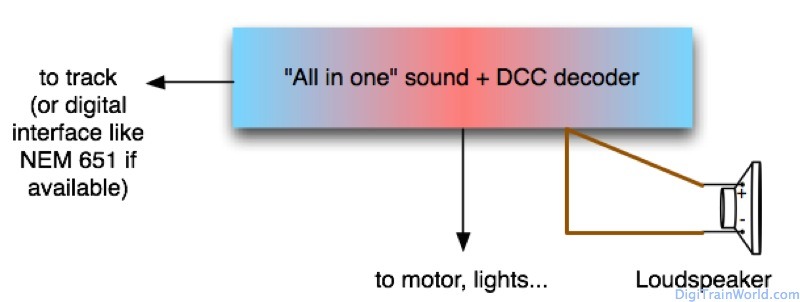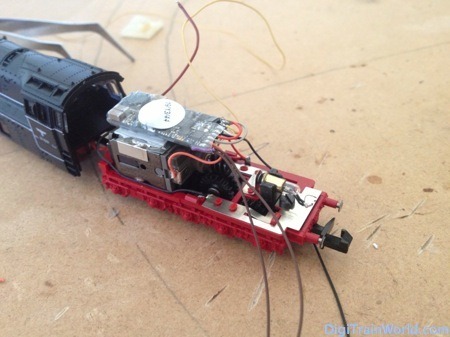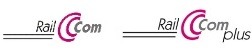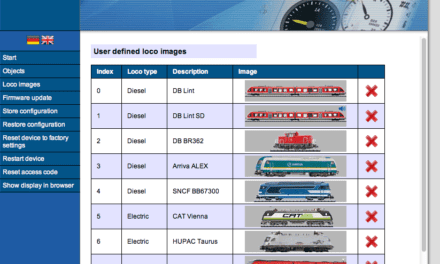This is a beginner’s guide to sound in N-scale. This will not cover technical instructions, but rather the basics for people who might be interested.
Some facts here are valid for N-scale only. Nevertheless many general principles will still apply to all model train scales.
Also, let’s be clear from the start: there is – to my knowledge – no “plug and play” sound installation. Unless you buy a locomotive that already has sound, you can’t just “plug” a sound decoder in a locomotive, as you would with a standard NEM651 DCC decoder. But that doesn’t mean it’s impossible, just read on…
Prerequisites for installing sound
DCC is required…but analog (DC) is OK
While there are some analog sound modules out there, the vast majority of decoders requires you to convert your locomotive or train to DCC. That means you will install a decoder that can drive in DCC.
However, and this is important, many DCC decoders including sound decoders still allow trains to run on an analog layout. Be warned, though, you will have very limited functionality. Mostly, you will get startup, drive and braking sounds. All others sounds (horns and so on) that you can trigger in DCC, won’t be available. The same is valid for sounds during stops (doors, announcements…) because obviously, an analog layout does not provide power when the train is stopped.
Make room
The problem with sound, is that you will need lots of space in your engine to accommodate the necessary equipment. This includes a sound decoder (see below for details), and of course, a speaker. This will likely be a major problem in N-scale. Although sound decoders have gotten smaller in the last years, they still are often much bigger than “silent” DCC counterparts.
General principle
The general principle of installing sound in a train is simple. There is a part of the decoder that takes care of the usual (motor, lights), and another part in charge of the sound connecting to a loudspeaker:
Sometimes, you will want to install sound in a car, just because there is no room in the adjacent locomotive. This is possible as well, and follows the same principle: you will always need a DCC decoder, although in this case, it can be a simple function decoder (see for example my review of 2 of these, here).
What kind of decoders?
“All in one” sound decoders
This is the most common and easiest kind of decoder. It basically is a standard DCC decoder, controlling the motor and light, that also integrates a sound module. It replaces the standard DCC decoder.
You connect the decoder to the train as you would with any other decoder, which means often for European models, to a NEM-651 plug if your locomotive is equipped. The only thing you need to connect then is a loudspeaker.
Those decoders can be quite big, but this is the solution I would advise if there is enough room. There are many examples of such decoders. I personally am a fan of the ESU Loksound Micro v4.0 that I have installed in many trains (see examples here, or here). But there are others out there.
Sound modules as an add-on (SUSI)
This setup is a bit more complicated, but may come handy is some vehicles. A sound module is a decoder that just does sound. It does not control the motor or lights, and it does not connect to the track directly. Instead, it needs to be connected to an existing DCC decoder.
This requires a specific interface between the DCC decoder and the sound module, and this interface is named “SUSI”. That means that you cannot connect a sound module to any DCC decoder, your decoder needs to have a SUSI interface. Some brands are known for integrating a SUSI interface on many decoders (Zimo, Doehler & Haass, Uhlenbrock), others never do (ESU).
SUSI is actually just 4 connections (either wires, or a specific plug). This connection is required, so that the sound module knows what the DCC decoder is doing (is the train running? accelerating?).
If you have enough room, and a DCC decoder with a SUSI interface, then adding a sound module is not that hard. You need to connect the 4 SUSI wires between the two, and connect a loudspeaker to the sound module.
The sound module option can also be a money saver for installing sound in cars. Indeed, a sound module is not that expensive, and you can piggy back the sound module on a function decoder (as opposed to a more expensive full-fledged engine DCC decoder). Sadly, not many function decoders include a SUSI interface. As for me, I have successfully used the Doehler & Haass FH05 to that purpose.
“All in one” function decoders (for cars)
These are rare and designed for cars and coaches (not engines). They are basically the same as the all-in-one decoders above, connecting directly to the track and the car. However, they do not have motor outputs, just function outputs (e.g. for lights). The only model I know of is the Ct-Elektronik/Tran GE76.
There is another option, sold by Tams Elektronik, the “FD-R extended” (link here, in German). This decoder is actually a function decoder with a very limited sound functionality (only a few sounds likes doors), and no way to integrate new sounds or engine sounds. It is made to be installed in cars, but not in cars “supporting” a locomotive in which no sound decoder can be installed.
Which sound?
Until now we have focused on hardware. But a sound decoder needs sound in it! This content is often called a “sound project”, and contains everything the decoder needs to know.
A sound project can be very specific to your engine, but there are also generic sound projects for whatever type of engine you have (steam, electric, diesel).
Do not think you can “create” a sound project yourself, it is actually much harder than it…sounds. For example, driving sounds have to vary with the speed of the train, and you can’t do that easily by uploading a sound sample. This is why decoder manufacturers do that hard work for you (and this is part of what you pay for when acquiring the decoder.
When buying a sound decoder (be it an “all in one” decoder or a sound module), you will have 3 basic choices:
Option 1: Buy a decoder with sound pre-configured
This is the easiest way. Some manufacturers (ESU, Uhlenbrock, Doehler & Haass) sell their decoders with a specific sound project already in it.
However, you need to know that some stores do NOT allow you to order all these different versions, this would require having hundreds of decoders in stock!
Option 2: Ask the store to load the sound for you
As you have seen above, there may be hundreds of decoder article numbers, each describing a specific sound. This is why some good model train resellers (including some online shops), prefer to sell the “empty” version of the decoder. However, you are allowed to indicate which sound project you would like loaded: the store will initialise the decoder for you. Of course there are 2 things to remember:
- You need to provide an exact reference for the sound project. It has to exist!
- Keep in mind that sound projects are only compatible with their own brand of decoders! You cannot load an ESU sound into a Doehler & Hass decoder for example.
You can always ask the store if they offer this service. My experience in Belgium and Germany is that it is a free service, if you buy the decoder there of course! Beware: all stores don’t do that, and above all, they don’t all do it for all brands. That’s because the store needs to have the appropriate hardware (see “option 3” below). But, as an example, Modellbahn Shop Lippe can load any project in the SH10 sound module from Doehler and Haass (the article description states, in German, “Don’t forget to indicate which sound project you would like loaded“). As stated above, you are limited to the available projects from the manufacturer, so in this case, as of May 2014, only 5 sound projects).
If you have any doubt, just ask your favorite model train store!
Option 3: Buy the hardware and load the sounds yourself
This is the hardest, yet most fun option. With the exception of some decoders than cannot be edited at all, you will be able in most cases, to upload or even change the sound project at will.
However, to do that, you will likely need the programming device from the same manufacturer as the decoder (example: the ESU lokpogrammer reviewed here). You cannot change the sound with your standard DCC command station!
Added to this, please beware SUSI modules usually require to be unplugged from the main DCC decoder, and connected to the relevant programming device.
The good news is that most “all in one” decoders can be reprogrammed without being disconnected, so you can change the sounds just as you would change CVs: without opening the locomotive again.
How does that work? It’s not that hard. You just download the project from the manufacturer, and then use the software provided with the programmer to upload the sound. In most cases, you can even modify the sound project before uploading it. How easy that is depends on how good the manufacturer’s software is.
Of course, that all means you can always update or totally change the sound project at a later time.
Final tips
Don’t try without experience
Many models are not made for sound, that means that you will need experience in installing DCC decoders, as well as some basic tools (small wires, soldering iron…). If you are an absolute beginner, you should not start training with sound decoders. Try installing simple DCC decoders in old locomotives first.
The truth is, installing sound decoders is not always much harder. An N-scale railcar often offers ample room for a sound decoder installation. The problem is that sound decoders are much more expensive: if you break one, your wallet will feel the pain. Train on €30 decoders first, and if you don’t feel at ease, ask a professional!
European vs. US models
This article will mostly apply to European models. Many North-American brands seem to have a different approach to sound. For many US models, there is a model-specific sound board available. This board is usually much easier to install and program. The drawback is that many models are released with no optional sound boards.
European models, on the contrary, are…usually not adapted to sound at all. That is obviously a disadvantage, but that means that European decoder manufacturers have had to come up with universal models, that can fit in and be programmed for any locomotive, as long as there is enough room.
This also leads to different products in different markets. For example, ESU has a specific product for the North-American market, called “Loksound Select”, that is cheaper than the full fledged decoders sold in Europe (Loksound). They come preloaded, with limited configuration options.
Conclusion
Sound in trains may be childish, but let us not fool ourselves: model trains are toys anyway, so don’t be ashamed to try!
We have seen what you need to do to install sound:
- Check that you have enough room
- Select your type of setup (all in one decoder, or decoder + sound module)
- Select the sound project (either order the right decoder, ask the store, or load it yourself)
- Install it!
I will try to address other items (e.g. choice of loudspeaker) in future posts.
If you need more information, there are many resources online. If you need inspiration, you can also visit the sound database of some manufacturers. ESU has an incredible database of custom sounds for hundreds of locomotives, you can listen to the sample via your browser.
External links
Since sound projects are limited to their own brands, I have grouped them by manufacturer. Please note this list is NOT a full list, these are just examples.
ESU
- The ESU sound project list: http://projects.esu.eu/
- The ESU Loksound Micro that I use often in N-Scale (please note, since writing this article, the LokSound family is now in its 5th generation): http://www.esu.eu/en/products/loksound/loksound-5-micro-loksound-5-micro-dcc/
- The ESU Lokprogrammer needed to upload the sound projects yourself: http://www.esu.eu/en/products/lokprogrammer/
Doehler & Haass
- The Doehler & Haass SH10 SUSI sound module (in German): http://doehler-haass.de/cms/pages/produkte/soundsystem/sh10a.php
- The Doehler & Haass sound projects: http://doehler-haass.de/cms/pages/produkte/soundsystem/soundprojekte.php
- The Doehler & Haass programmer to upload the sound projects yourself: http://doehler-haass.de/cms/pages/produkte/digitalsystem/programmer.php
Uhlenbrock
- The newest range of “all in one” sound decoders and SUSI sound modules form Uhlenbrock (only in German): https://www.uhlenbrock.de/INTERN/PRODUKTE/LocoSnd/is3/INDEX.HTM!NewServerName=GAMMA
- The sound programmer to load the sounds yourself: https://www.uhlenbrock.de/INTERN/PRODUKTE/LocoSnd/is3/IB658F16-001.htm!ArcEntryInfo=0007.7.IB658F16&NewServerName=GAMMA
Ct-Elektronik (Tran.at)
- The all in one sound decoder SL76, currently the smallest sound model on the market: http://tran.at/Produkte/SL76.shtml
- The list of sound projects (in German): http://tran.at/Produkte/Soundprojekte.shtml