There are as many ways to control a layout than there are hobbyists. There are also two categories of hobbyists: those who plan everything from A to Z, and those who are more messy in their purchases over time….I belong to the second category 😉
This a short presentation of the devices I use to control and power my layout. Some of these choices make a rather “inconsistent” solution, so here are my excuses !
The specs
(see above connection diagram)
My “desires” evolved overtime, so this is not a pre-requirements list, but rather an ending situation with which I am finally satisfied:
- Direct control via a good DCC command station
- PC control for automation, or at least semi-automation
- Separate booster circuits for the 2 levels of my layout.
Although I don’t need that much power now, if I end up adding modules to my layout, I’ll be happy that the 2 levels have separate booster circuits. - Separate booster DCC circuit to control all my accessory decoders
Nothing is more annoying to have a train stuck on a wrongly set “electrofrog” switch, and to not be able to change the switch postition. This is why all my accessory decoders are connected to another (third) DCC circuit. For now, this circuit is connected to the ECOS II (same booster as the upper level of my layout), but later I will attach this circuit to an independent booster; allowing me to correct short circuit situations remotely. - Loconet train detection
As discussed in previous posts, I could have used the integrated S88 train detection port of the ECOS. I wanted something flexible, so I chose Loconet and now have a fully autonomous Loconet detection bus connected to my PC.
Below are sort descriptions of some of the components. I will try to publish more detailed – and more neutral – reviews later.
The command station
I am a geek at heart, and had to lay my hands on one of those new touch screen command stations that appeared on the market maybe 5 to 6 years ago.
My first purchase was a Commander by Viessmann, if I am not mistaken the first colour command station on the market.
The Commander is very powerful: it features – via S88 detection – many schedules and automation options, that were otherwise only available via PC control. It is a great “in-between” solution for people who want to automate part of their layout without a computer. It has a few bugs (corrected since then), but remains a solid device. For my part however, I wanted to use a PC software to have even more automation option…and since the Commander is a direct competitor, it does not include any PC connectivity…so I had to go for another command station.
My final choice was the “other” colour touch screen on the market: the ESU ECOS II (Märklin released its own colour command station later):

It has limited automation functions (a few shuttles can be configured with the help of S88 feedback), but has an ethernet port and is fully compatible with most PC software on the market.
Not only that, the touchscreen and the construction feels much more “serious” than the Viessmann device. Many other functions will be described in a separate blog post.
Power and boosters
The ESU ECOS II (as the Commander) has one advantage over many command stations on the market (including the – beautiful – Märklin Central Station 2): it has an integrated 4.0A booster. I find it very customer unfriendly that most DCC command stations are delivered “as is”, and are useless if a booster with a power supply aren’t added to them.
I needed a second booster circuit however, and went for the B-4 Booster from Tams Elektronik, a German manufacturer. The booster has an advantage over many others: there is a digital display of how many amperes are currently being used.
Train detection via Loconet
I could have used the S88 integrated into the ECOS II (I did for a while). That was a short term choice, I decided to switch to Loconet. See my post about building a Loconet network without a compatible station.
The computer software
There are 2 or 3 big train control software packages out there. I will discuss later why, but I went for Freiwald’s TrainController. It is a Windows-only piece of software, but run smoothly on my Mac with a virtualization software (under Windows XP).
TrainController (which can be tried for free) is very expensive. But in my opinion it is worth every cent for anyone who is interested in some layout automation. After all, there is the same amount of work put into a 500 € command station and a computer software that allows much more for the same price.
My tracks and all my detectors have finally been installed lately, and I started playing with advanced functions of the software. It is amazing how much you can do once you get accustomed to the interface.
The late purchase of TrainController explains the biggest inconsistency in my layout technical configuration. With an expensive PC software, I don’t actually need an advanced command station like the ECOS II. Had I been planning on PC control all along, I may have bought an “ugly and simpler” command station such as those from Uhlenbrock, Tams or Digitrax.
I will be discussing more of the items listed here later. Stay posted!

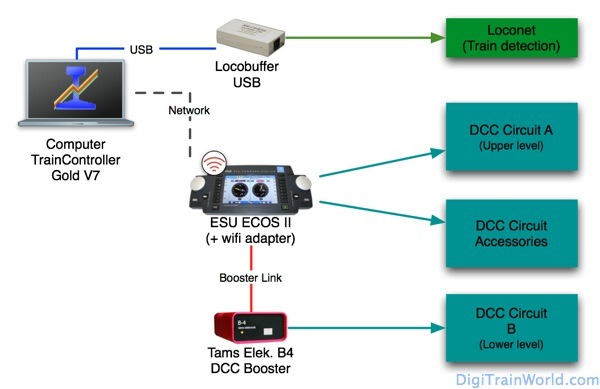

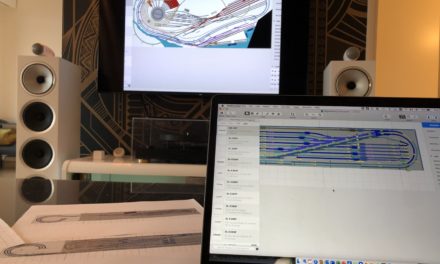

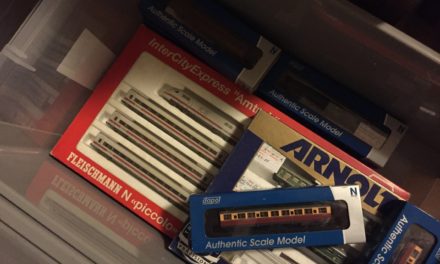



I love that ECOS II! I’ll be interested in your progress! This seems like a well thought out set up and some of your explanations are very clear and detailed!