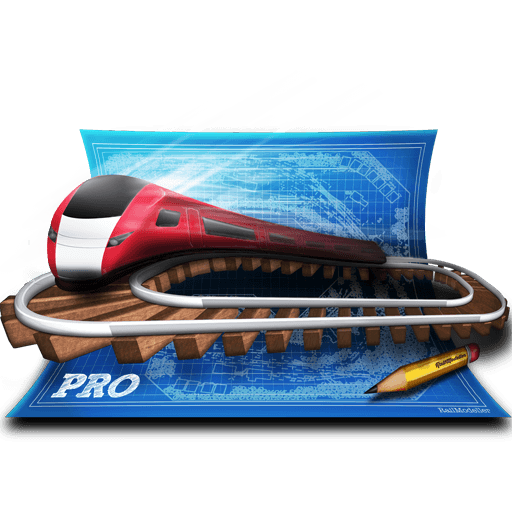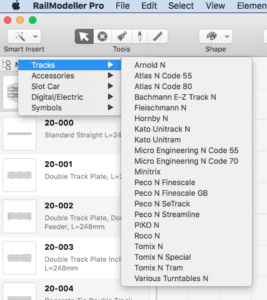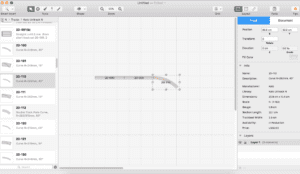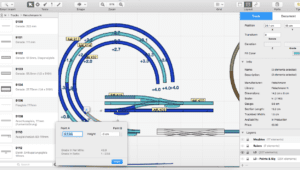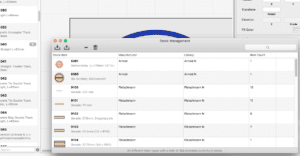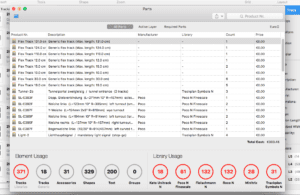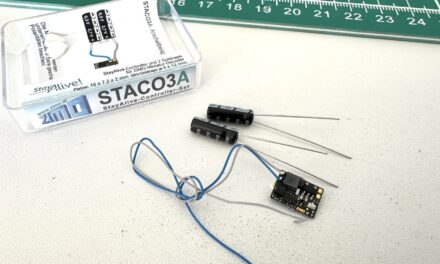Mac Users rejoice, you can properly plan a great layout!
Why you need a track design software
Many of us think they can go without properly planning their layout, or some people still use rulers and paper. Arnold and Fleischmann used to sell specific rulers to help you with that, maybe they still do!
But seriously, planning your layout on a computer is essential, from the start. It’s even more important if you are planning to modify an existing layout. In fact, in can even be fun if the software is easy to use.
There are quite a few alternatives for PC users, but Mac users don’t have many choices. I had been using RailModeller for a while, and about a year ago, the developper released a new version for the Mac App Store: RailModeller Pro. There is now also a free version (RailModeller Express) to try everything out.
I had already showed what the old RailModeller could do, in many posts including here or here.
Main use scenarios
RailModeller Pro has allowed me to go through the (never ending?) process of building and modifying a layout. It provides those essential functions:
- Powerful layout design with full track libraries from many manufacturers in many scales.
- Printing at all scales. Full scale (1:1) printing is great to lay the tracks perfectly in real life
- 3D view (recently added to RailModeller Pro), which isn’t really necessary but is pretty nice.
- Track stock management and required parts listings (including import/export as CSV files).
Functions
RailModeller Pro from the Mac App Store has brought some changes to the interface. It is still very easy to use once you get the hang of it. You can get started immediately dragging and dropping tracks to the main area.
There are of course many more advanced functions, including:
Full layer support
You can work in “layers”, those who know photo editing software know what this means. You can handle different levels of your layout for example. I also always have additional layers with labels and comments that I don’t want to always display.
Slopes and helixes
You can handle slopes, helixes and complex level changes. Although the interface makes this as simple as possible, working in 3D is inherently more difficult, so this will require a bit of time to get used to.
Auto-connect tracks
You can automatically join two existing sections. With a standard flexible track, RailModeller Pro will connect the dots in a nice, natural curve. But you can also ask RailModeller to be smart, and use standard track elements instead; this doesn’t always work (obviously, some combinations are not possible), but is a life safer when you have leftover tracks and wonder if you could use them.
Stock management
You can manage the tracks you have and the track pieces you will need. Very practical for ambitious plans!
There are many other functions that I won’t detail here. Suffice to say, all the basics are here.
Here is a video of my layout in 3D:
Limitations
No software is perfect, RailModeller Pro has some minor flaws.
3D view was added recently to RailModeller Pro. Unfortunately, there is no support for fancy landscapes elements as in other PC equivalents. RailModeller Pro is there to help you build your layout, not for you to visualise the tracks in context with houses, mountains…
The UI is not fully customisable yet. For example, I would like to be able to hide the left (library) and right (details) panels.
It’s not free! But seriously, we all spend hundreds on locomotives and decoders: software is real work too!
There are some free PC alternatives, but I am pretty sure they are not as easy to use as RailModeller Pro.
Conclusion
A nice and derailment-free layout deserves good planning. Let’s be honest, track planning can be fun, but we want to leave the drawing board as soon as possible. RailModeller Pro does not have any of the fancy functions some PC equivalents provide. As any Mac software solution should, it focuses on user-friendliness and productivity…so we can start running real model trains as soon as possible!
If you’re a Mac User and are looking for something easy to use, RailModeller Pro is the only serious choice I know about. It took me only 5 minutes to plan a recent layout update.
[review]
Full disclaimer: I was offered a free copy of this software in exchange of this unbiased reviewed. I was already a user of the previous Railmodeller version before then.
External links:
- The RailModeller website: http://www.railmodeller.com/
- Mac App Store direct links: RailModeller Pro & RailModeller Express