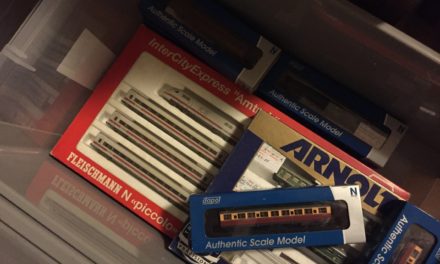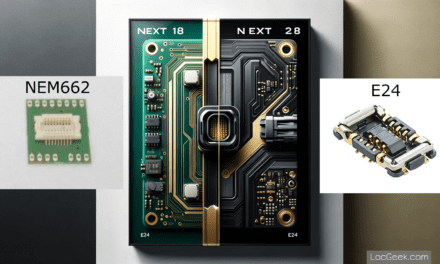It’s been a while since the last update! Life got in the way, but winter is model train season so let’s get to it.
New move, same layout
I’ve moved again recently, and didn’t have time to work on my trains. But now everything is back into place, the layout is plugged in, the tracks are (nearly everywhere) cleaned, and I’m ready to play again. I hope on your side, winter is also bringing lots of model train joy (and lots of railroad themed Christmas presents).
One thing hasn’t changed though: I still like to play more with the electronics and decoder installs, than actually moving forward with my layout. Pretty much the only part with (basic) landscape is the front track section that you see on my instagram or youtube posts.
Did you know by the way, that German hobbyists use of perfect word for this kind of section? It’s my “Paradestrecke”, literally parade route, a front-facing section of your layout where your trains are best highlighted while running. I find this very cute!
Changing command station, back to the ESU Ecos II
So, for a while, I have been using the Digikeijs DR5000 (converted to a YaMoRC YD7001 with the appropriate module). This was working well, and I liked the versatility of the command station.
But I realized I was taking too much time inputting my new locomotives in my – admittedly overly complex – train sorting system:
- TrainController Gold 10, the PC software I used to control the layout
- JMRI Decoder Pro, which I use to program some decoders but above all to keep a clean roster of all decoder-equipped trains
- The Z21 ipad app, which, connected to the YD7001, is a great way to control the trains via touch screen
Truth is, that become way too time consuming: every single new engine was to be added manually to all three systems. Modern trains which sounds have dozens of functions. It was repetitive and frankly, not fun anymore. Ordering a new locomotive should be plug-and-play fun!
So, I decided to switch back to my ESU Ecos II command station, that had been laying around for years. The fact that convinced me was the existence of their additional “Lnet converted” module. This, connected to the ECOS, allowed me to still use Loconet for train detection. Changing my entire layout detection system was never an option, and I find Loconet to be quite reliable and easy to install. So, I ordered this Lnet converted, and decided to jump back to ESU.
All of this for one feature: automated train registration (with functions) on the command station. Indeed, there are now two technologies that allow this, and have been mentioned often on the blog, and until newer tech potentially comes in (see my article here Automated Train registration? DCC-A (RCN-218) after RailCom Plus) :
- DCC Railcom Plus
Present on modern ESU and Lenz decoders - Märklin Mfx (also called M4)
Now present in most modern Minitrix engines decoders, and supported also by quite a few newer Zimo decoders
Both allow plug-and-play with a compatible command station: put the engine on the track, and it appears with all its functions within a few seconds. Technically by the way, there are a few differences. But for my purposes, the only thing I noticed was that Mfx took a bit longer to register the engine (about 1 minute, vs 10/15 secondes for RailCom Plus trains).
And that’s the beauty of it: the Ecos II can (as other multiprotocol command stations), both emit a DCC signal and an Mfx signal on the track. So off we go, I’m giving two proprietary systems a chance, because they make my train life easier.
Another big advantage of the Ecos: both JMRI Decoder Pro and TrainController have access to the Ecos train database, and can import the new engines with one click. This also works for all functions, although function naming and mapping isn’t full proof, and some have to be renamed in both pieces of software. Not a big deal, and definitely bigger than starting from scratch in each.
And finally, I don’t loose my ability to control my trains via my iPad: the EcosCab application perfectly connects to the Ecos, with full access to the train roster.
I made some other changes to my control center, including booster changes, new laptop, but it’s a lot to explain here.
Anyway, that’s my update for now! What’s in stock for your layout this winter? Let everybody know in the comments.